If you are considering a fully integrated marketing solution that helps automate, track, and grow your campaigns, you’ve likely heard of HubSpot Marketing Hub. It is a standout platform for good reason since it offers a seamless approach to email marketing, automation, social media, SEO, and Analytics.
This guide covers all the important details about HubSpot Marketing Hub, including its pricing, features, advantages, disadvantages, real cases, and more, to determine if it’s the right solution for your business.
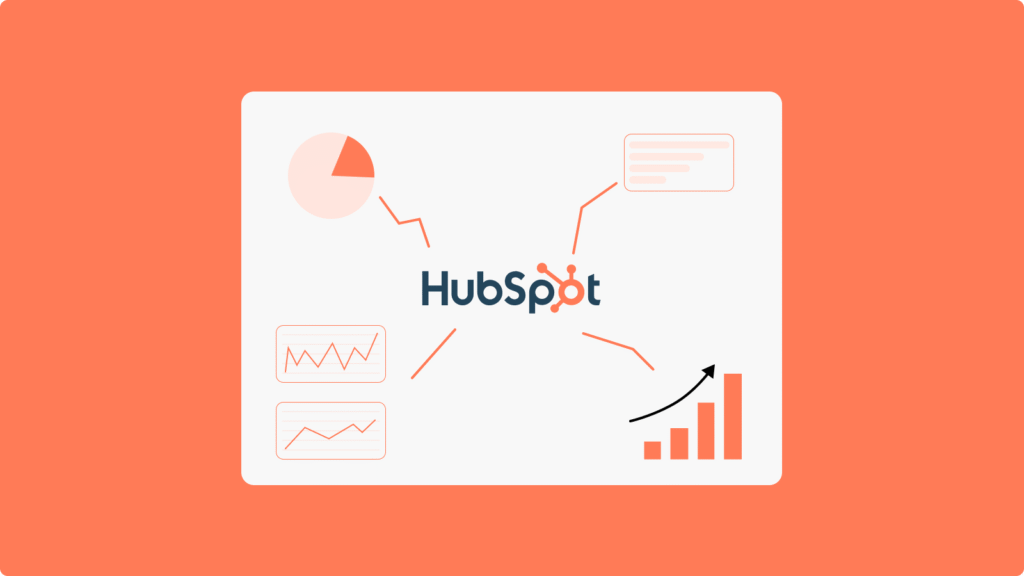
1. What is HubSpot Marketing Hub?
HubSpot Marketing Hub is a part of the HubSpot ecosystem along with HubSpot Sales, HubSpot Service, HubSpot CMS, and HubSpot Operations. All 5 of these hubs work together pretty seamlessly.
Unlike tools which are separate, HubSpot gives you a unified setting in which you can keep your marketing, sales, and service teams up to date with what each is doing. You can do all of your email campaigns, and even track the email analytics, all from HubSpot.
2. Why HubSpot Marketing Hub?
Almost every business has a set of tools for email, social media, analytics, and CRM. Marketing teams love the centralization of HubSpot. There are very few places a business can run all the needed marketing tools from a single service.
A few other reasons for it’s popularity include:
- User friendly even for beginners: HubSpot has a friendly and simple interface.
- Complete Package: Users are able to escape the frustrations of having to use a large number of tools.
- Business Growth: It serves the needs of small and large enterprises.
- Reach Target Audience: Automation and personalization has been made simple.
3. What are the most important features of HubSpot Marketing Hub?
It has so many features, let’s highlight a few of the important aspects.
Email Marketing

One of the best features of HubSpot is the email marketing tool. With the use of our drag-and-drop tools, you can design build as many professional looking emails as you want, as well as personalize content for each email using contact information, and A B test multiple different emails.
Key benefits:
- Customizable templates
- Personalized content and subject lines
- Analytics for every email sent including open and click rates
- Smart Send Times
Focused and advanced automation for email and marketing without needing any additional email services.
Automation of Marketing Campaigns
For smooth transitioning of automation marketing campaigns increase sales activities with tools.
For instance, you can automatically:
- Send emails as soon as someone’s downloads an eBook.
- Send lead scoring emails based on activities.
- Automate reminders for sales reps and follow-up calls.
The visual and easily customizable automation workflow system is one of the best for any user.
Managing leads and Integrated CRM
Every email, contact, and lead will automatically Sync into Integrated CRM. This will be a seamless 360 view of all you leads which will make scoring very easy.
Key features:
- 365 automation email campaigns
- Life stage scoring and tracking
- Automated contact information scoring
The automation will enable the marketing and sales departments to work together.

Social Media Management
With HubSpot, social media is easier to manage. You can schedule, publish, and keep track of posts for various accounts right from the dashboard.
Supported Platforms
- X (previously Twitter)
Aside from HubSpot’s built-in analytics for each social media channel, you can also create reports to analyze the return of each channel.
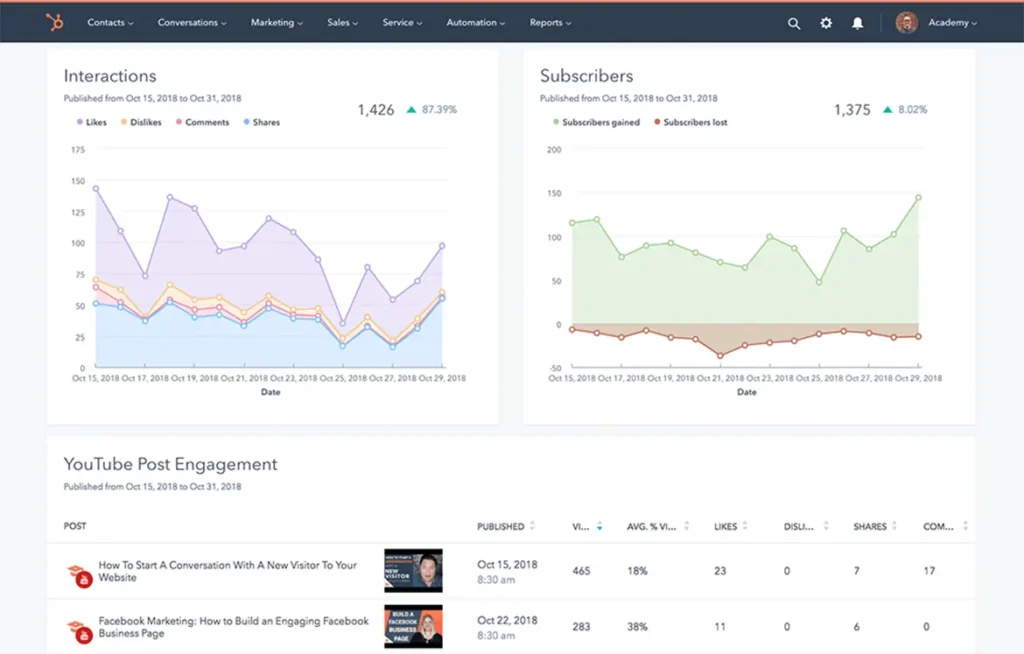
SEO & Content Tools
If your strategy incorporates content marketing, HubSpot can assist you. The software comes with SEO features, content topic clustering, and even tools to optimize content.
Highlights
- On-page SEO suggestions
- Keyword tracking
- Rank insights
- Topic cluster builder
With these features, HubSpot is ideal for inbound marketing system as they help businesses increase organic traffic over a period of time.
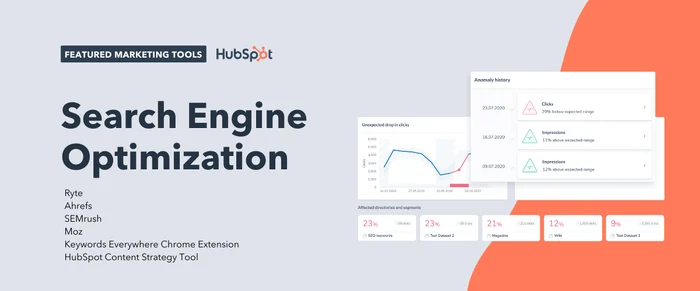
Landing Pages
HubSpot’s editor allows you to create landing pages with high conversion rates without writing a single line of code. Flexibility is a big part as well as conversion oriented landing pages, templates, and the landing page editor.
Features Include
- A/B testing to determine the most effective pages
- Form and CTA (Call to Action) integration
- Smart content for dynamic pages based on visitor behavior
This enables campaigns to be quickly launched and efforts to be streamlined.
Analytics & Reporting
HubSpot keeps track of every campaign with a report dashboard, giving you insights and keeps track of metrics like:
- Website traffic sources
- Conversion rates
- Email engagement
- ROI per channel
Hubspot also connects with Google Analytics.
4. HubSpot Marketing Hub Pricing
Hubspot provides free and paid plans.
| Plan | Monthly Price | Best For |
|---|---|---|
| Free | $0 | Basic email & form tools |
| Starter | ~$20/month | Small businesses starting with marketing automation |
| Professional | ~$890/month | Growing teams needing advanced automation |
| Enterprise | ~$3,600/month | Large organizations with complex workflows |
Hubspot has free tools and scalability, which makes Hubspot a great long-term investment, even though Hubspot can be expensive as you scale.
5. Pros and Cons
Pros
- All-in-one marketing solution
- Excellent CRM integration
- Easy-to-use interface
- Advanced automation tools
- Detailed analytics and reporting
Cons
- Higher-tier plans can be costly
- Some features are limited on the free plan
- Learning curve for advanced automations
6. Who Should Use HubSpot Marketing Hub?
HubSpot is ideal for
- Small businesses wanting an affordable entry point with room to grow
- Marketing teams needing automation and analytics tools
- Enterprises looking for scalable and integrated marketing solutions
The platform is especially valuable to companies focused on inbound marketing and nurturing leads.
7. How HubSpot Compares to Competitors
| Feature | HubSpot | Mailchimp | ActiveCampaign | Marketo |
|---|---|---|---|---|
| Ease of Use | ⭐⭐⭐⭐⭐ | ⭐⭐⭐⭐ | ⭐⭐⭐ | ⭐⭐ |
| Automation | ⭐⭐⭐⭐⭐ | ⭐⭐ | ⭐⭐⭐⭐ | ⭐⭐⭐⭐ |
| CRM Integration | Built-in | Limited | Moderate | Requires integration |
| Price Range | Medium–High | Low | Medium | High |
While tools like Mailchimp are cheaper, HubSpot offers greater long-term value because of its advanced automation and CRM capabilities.
8. Real User Experiences & Reviews
HubSpot was rated 1 for marketing automation on Capterra and G2. Their support and ease of use are the most praised value props.
User feedback themes:
- “Easy to integrate with other tools”
- “Saves time through automation”
- “Powerful analytics dashboards”
- “Can get expensive as you scale”
Overall, the high number of users on the platform reported high levels of satisfaction, and positive feedback, especially when using multiple HubSpot Hubs together.
9. Getting Started with HubSpot
Getting started with HubSpot is easy.
- Sign up for a free account on HubSpot.com.
- Import or create your contact list.
- Explore email templates, workflows, and landing page
- Set up tracking for social media, and connect social media accounts.
- Once your marketing campaigns are up and running, monitor results and make improvements.
New users can access tutorials, certifications, and community support from HubSpot, in addition to courses.
Other article:https://jamasho.com/how-to-use-slack-workflow/
10. Final Thoughts
For modern marketers, HubSpot Marketing Hub provides a complete and integrated system. It offers everything marketing professionals need: automation, analytics, social media, CRM, and much more.
It may be more expensive for smaller businesses but it has so much value and scalability that it is worthwhile as your business expands. HubSpot is a top-tier resource if you want to create a high-quality inbound marketing system.
11. Common Questions
A. Is HubSpot Marketing Hub free?
A free plan with basic marketing features, including forms, email marketing, and CRM integration, is available from HubSpot.
B. Can I use HubSpot with other CRMs?
HubSpot works best with its own CRM, but it can integrate with others using third-party connectors or APIs.
C. Does HubSpot offer automation for free?
Basic automation is available in the Starter plan, while advanced workflows are included in higher tiers.
D. Is HubSpot good for small businesses?
Absolutely. HubSpot’s free and starter plans are perfect for small teams looking to grow efficiently.
E. How does HubSpot compare to Mailchimp?
While Mailchimp specializes in email, HubSpot provides a full marketing package built around automation, a CRM, and analytics.