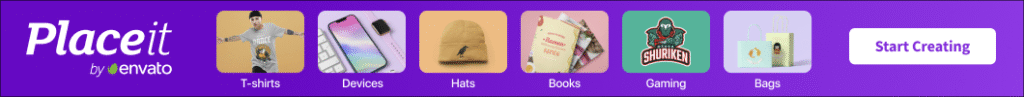Overview
In the ever-growing world of digital branding and content creation, tools that simplify design workflows are more valuable than ever. One of these tools is Placeit.net (often simply “Placeit”)—an online platform offering mockups, logo design, video creation, and other template-based assets designed for individuals and businesses who don’t necessarily have deep graphic design expertise. The goal of this review is to explore what Placeit offers, how it works, its strengths and weaknesses, and whether it is a good fit for you.
What is Placeit.net?
Placeit.net is a web-based service that allows creators to generate visual assets—such as realistic mockups of products (t-shirts, mugs, devices), logos, social media posts, videos, and more—by selecting from a large library of templates and customizing them. According to the site, you can “Create Amazing Mockups, Logos, Videos & Designs” with over 150,000 templates.
In essence, it bridges the gap between high-end design software (which may have steep learning curves) and non-designers who need professional-looking visuals quickly and affordably.

Key Features & Capabilities
Here are the primary features of Placeit and what they enable you to do:
Mockup Generator
One of the core features is being able to take your design (say, a t-shirt logo, app screenshot, or print design) and place it into realistic settings—e.g., a person wearing a shirt, a laptop on a desk, or a poster on a wall. This helps brands and e-commerce sellers present their products in context, without needing a full photoshoot.
Logo Maker
Placeit offers a logo creation tool: pick from templates, choose fonts, colors, and icons, and then download your finished logo. This is helpful for small businesses, startups, or anyone who needs a quick brand identity without hiring a designer.
Video Maker
Beyond static visuals, Placeit also provides video templates: intros, outros, promotional clips, and social media videos. You can customize text, footage, and music and export the results, which is helpful for marketing and content creation.
Design Templates for Social & Print
In addition to mockups and logos, Placeit supports templates for flyers, business cards, social media graphics, posters, and more. For example, if you need a quick Instagram post or a workshop flyer, you can grab a template and edit it.
User Interface & Workflow
The appeal is that Placeit is largely drag-and-drop, web-based (no heavy software installation), and designed for speed. You don’t need to be a professional designer to get a polished end result. The value proposition is that design is made easy for non-designers.
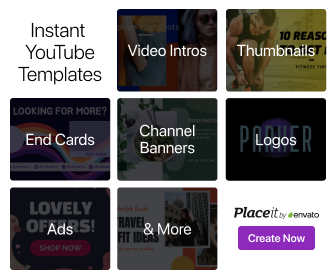
Who is Placeit for?
Given the features, Placeit is well-suited for:
- Small business owners and entrepreneurs who need visuals for branding, marketing, and product listings without hiring a designer.
- Print-on-demand (POD) merchants who want to generate mockups of apparel, mugs, etc., quickly for their storefronts.
- Social media marketers and content creators needing graphics or short videos on tight timelines.
- Freelancers or agencies wanting to speed up mockup generation and produce consistent branding assets.
Pricing & Subscription Model
While I cannot provide the most up-to-date pricing here (you should check the site), the model of Placeit is typically a subscription with “unlimited” (or high-volume) access to templates in a given tier. For example, some listings show an annual subscription rate for full access.
Because of the subscription nature, one key question is how much usage you will get and whether the cost is justified relative to your needs.
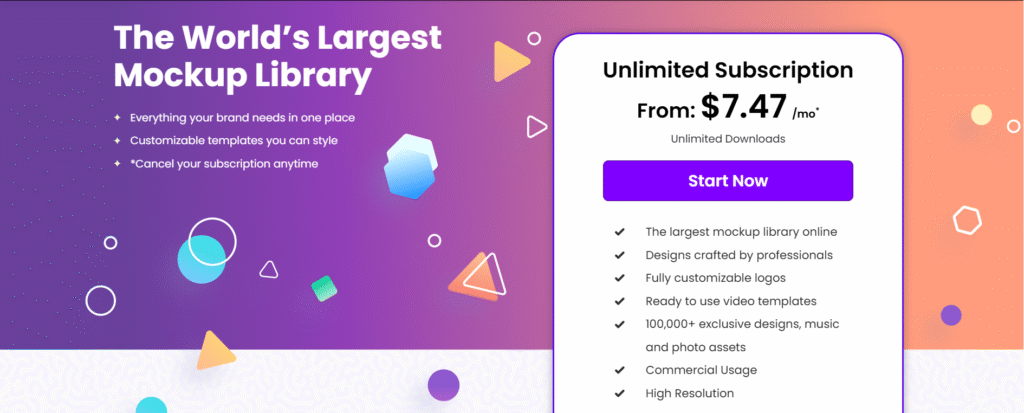
Strengths of Placeit
Here are some of the major strengths:
- Large Template Library: With thousands (or more) of mockup, logo, and video templates, there’s a lot of variety.
- Ease of Use: Designed for people without advanced design skills. The interface and workflow are intuitive.
- Speed: You can produce brand assets relatively quickly compared to traditional design workflows.
- Versatility: Because it covers mockups, logos, videos, and print/social templates, it can serve multiple needs in one place.
- No Software Installation: Being web-based means you can use it from a browser, which is convenient.
Weaknesses & Things to Consider
No tool is perfect. Here are some drawbacks or caveats about Placeit:
- Subscription Commitment: If you only need occasional use (e.g., one or two mockups), a full-year subscription may not be worth it.
- Template Similarity: Because so many people may be using the same library, there’s a chance your designs may look similar to others unless you customize heavily.
- Customization Limits: While easy, the level of customization may be more limited than full professional design software. Some users report frustration with certain editing limitations.
- Billing & Support Issues: Based on user reviews, there have been complaints about unclear subscription terms, renewals, cancellations, and customer support. For example, on Trustpilot, many reviewers report unexpectedly being charged for annual plans or difficulties obtaining refunds.
- Quality Variation: Some mockups may look “sterile” or not perfectly aligned to your brand aesthetic. User reviews mention this.
Real-World Use Cases
Here are a few practical scenarios where Placeit could shine:
- An ecommerce seller launching a new t-shirt line: They can upload their design and use Placeit’s apparel mockups to create product photos (e.g., a model wearing a shirt, a flat lay, etc.), saving a professional photoshoot.
- A startup needing a quick logo and social-media graphics: Instead of hiring a designer for days, they can use Placeit’s logo maker and social templates to create branding, posts, covers, etc.
- A marketer needing video intros: Placeit’s video templates can be used to generate short promotional clips for YouTube, Instagram, or ads.
- A freelancer or POD artist needing many mockups: Instead of repeating manual mockup work, they can quickly generate multiple variations.
How to Use Placeit—Step-by-Step Summary
Here’s a general workflow you might follow:
- Go to Placeit.net and sign up/log in.
- Choose the kind of asset you need: mockup, logo, video, or social graphic.
- Browse templates or search by keywords (e.g., “t-shirt mockup,” “business card,” or “YouTube intro”).
- Select a template that aligns with your brand or requirement.
- Customize: upload your design (image, logo), and adjust colors, text, background, and layout as allowed.
- Preview the result. Make adjustments if necessary.
- Download the finished asset in the format you need (PNG, JPG, MP4, etc.) or share directly if supported.
- If required, incorporate the asset into your marketing, e-commerce store, social posts, etc.
- Manage subscription: keep track of renewal dates and usage, and ensure you only keep the subscription if you’re using it.
Integration with Other Tools & Platforms
Placeit also integrates (or works alongside) other tools in a creator’s workflow. For example:
- You can design in Placeit and then use the result in your ecommerce platform (Shopify, WooCommerce) or print-on-demand service.
- You can use the video assets in social media scheduling tools or ad platforms.
- You can export logos and import them into other design applications (e.g., for expanded branding work).
- Placeit is available in the form of an app/integration in some design ecosystems (for instance, as a plugin or extension).
User Reviews & Feedback
It’s worthwhile considering what real users are saying about Placeit:
- On the positive side, some users appreciate the ease of use and the ability to get professional-looking visuals quickly. For example, reviewers mention “tons of mockups … daily use,” though they might note improvements needed.
- However, there are quite a few complaints. A significant number of users on review platforms like Trustpilot report issues with unexpected billing, renewal terms, difficulty cancelling, and slow or unhelpful customer service.
- Some users report that although the library is extensive, searching and filtering within templates can feel limited, making it harder to find exactly what they want. Others mention the mockups felt generic rather than unique to their brand.
- Given this feedback, if you decide to use the platform, it’s wise to read subscription terms carefully, trial the service (if possible), and ensure you understand the cancellation/renewal policy.
Comparison With Alternatives
To fully gauge Placeit’s value, here’s how it stacks up against other options:
- Compared to hiring a freelance designer or design agency, Placeit is significantly cheaper and faster but may offer less customization and uniqueness.
- Compared to full-fledged design software (e.g., Adobe Photoshop or Adobe Illustrator), Placeit is much more accessible but offers fewer advanced editing features.
- Compared to other template-based tools (such as Canva, Crello, etc.), Placeit distinguishes itself with its strong focus on mockups and video templates (rather than general graphics). That said, Canva and similar programs may have broader graphic design features and collaboration tools.
If your priority is mockups, branding templates, and video templates—especially for e-commerce or POD assets—then Placeit may have a niche advantage.
Is Placeit.net Worth It?
Ultimately, whether Placeit is “worth it” depends on your specific needs:
- If you frequently need mockups (especially apparel/product mockups), logos, and video templates and want to save time and cost—yes, it can be very worthwhile.
- If you only need occasional assets, or you already have access to design software and a designer, then the subscription cost may not deliver the best return.
- If you are very concerned about uniqueness and full creative control, you might still want a custom-designed route.
- Importantly, keep in mind the concerns around billing, renewals, and cancellation. Make sure you understand the terms and your actual usage to avoid paying for unused time.
Tips for Getting the Most Out of Placeit
Here are some suggestions to optimize your experience with Placeit:
- Trial the service: Use free or lower-cost templates first to see if the workflow and library meet your expectations.
- Plan your usage: If you’re subscribing annually, commit to making use of it (e.g., generate a batch of mockups/videos) so the cost is justified.
- Customize heavily: To avoid visuals that feel generic, tweak templates—change backgrounds, colors, typography, model poses (if possible), etc., so that your brand stands out.
- Watch for renewal dates: Mark your calendar for when subscriptions renew and check whether you still need the service.
- Use high-quality uploads: When you upload your images or logos, ensure they are high resolution for the best result in mockups/videos.
- Read the license: Understand what you’re allowed to do with the downloaded assets (e.g., commercial use, reselling, print on demand) so your usage is compliant.
- Check support & billing terms: Especially since some users have reported issues, ensure you know how to cancel or downgrade your plan if necessary.
Summary & Recommendation
In summary, Placeit.net offers a robust and convenient platform for generating visual assets—mockups, logos, videos, and design templates—without needing deep design knowledge. Its strengths lie in its template diversity, ease of use, and speed. However, its subscription model, reported billing and support issues, and relative customization limitations are things to be aware of.
If you’re an ecommerce seller (especially in print-on-demand), a small business owner, or a content creator who regularly needs visuals and wants to streamline their workflow, Placeit is likely a valuable tool. If your needs are minimal or very specialized, or you place a premium on unique design work and full control, you might want to compare alternatives or design custom solutions.
Placeit.net is a versatile online design platform offering thousands of mockups, logo templates, videos, and social media designs for creators of all levels. Its browser-based tools make it easy to produce professional visuals without needing advanced design skills or software. Ideal for entrepreneurs, e-commerce sellers, and marketers, Placeit saves time and money while delivering high-quality assets. However, users should review subscription terms carefully and customize templates to avoid generic results. Overall, Placeit stands out as an all-in-one creative toolkit that simplifies branding, marketing, and product presentation for businesses and individuals alike.